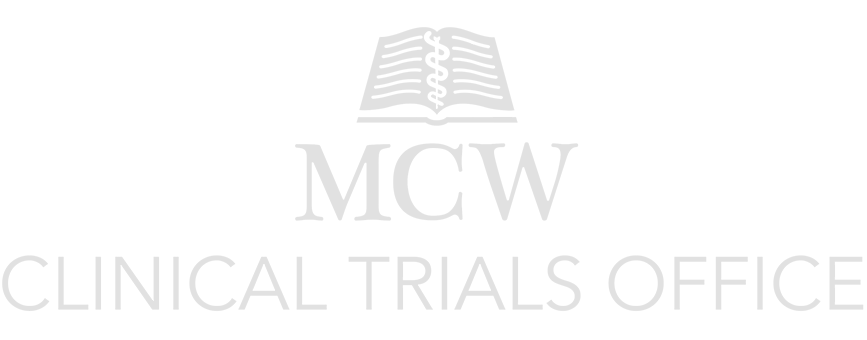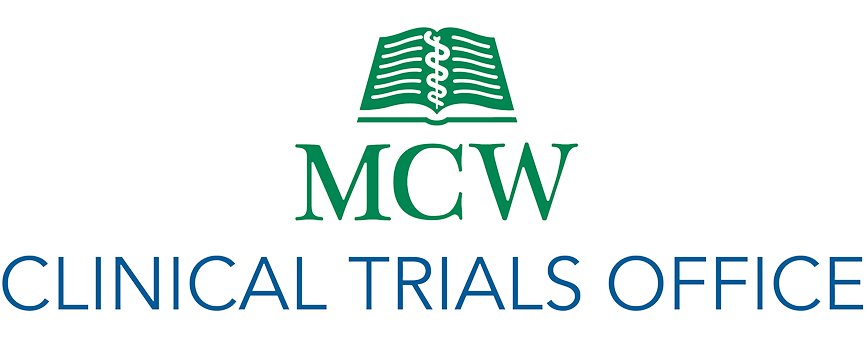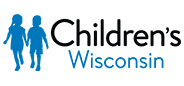OnCore Clinical Trial Management Software
OnCore is the Clinical Trial Management Software (CTMS) used by the Medical College of Wisconsin. The Cancer Center CTO has been using OnCore since 2011. OnCore is now available Enterprise-wide for all departments/divisions’ study management needs. The CTO is responsible for implementation, training, access, troubleshooting, and continued support for non-cancer departments/divisions wishing to use OnCore at MCW.
OnCore use is currently optional for all non-cancer trails, but there are great benefits of a centralized database of clinical trial information to help support trial execution in an efficient and compliant manner.